---------- Forwarded message ----------
From: Google Operating System <noreply+feedproxy@google.com>
Date: Thu, Jan 1, 2015 at 1:07 PM
Subject: Google Operating System: Google's Smarter Step-by-Step Instructions
To: pascal.alter@gmail.com
From: Google Operating System <noreply+feedproxy@google.com>
Date: Thu, Jan 1, 2015 at 1:07 PM
Subject: Google Operating System: Google's Smarter Step-by-Step Instructions
To: pascal.alter@gmail.com
Google Operating System: Google's Smarter Step-by-Step Instructions | 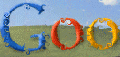 |
| Google's Smarter Step-by-Step Instructions Posted: 31 Dec 2014 07:09 AM PST Back in January, I wrote about Google's answers to complicated questions. Google uses snippets from search results and places them in a special card at the top of the page. Sometimes it even shows step-by-step instructions. I noticed a different format for Google's answers and it's seems to be limited to questions about Google's services. When searching for [go incognito chrome], Google shows step-by-step instructions for both desktop and mobile. The list is short, it includes icons and the text is not from the page that's referenced. The help center article includes separate instructions for desktop, Android and iOS, while the Google Search answer suggests things like: "Click the Chrome menu on your computer browser toolbar or touch Menu on your mobile device". Another difference is that the the title and the URL are placed before the answer.  Another example: when searching for [how to change gmail password], Google shows a link to the page that lets you change the password.  Google shows a similar card for [how to create google account] and links to the "account creation" page. "With a Google Account, you can access Gmail, YouTube, Google+, and other Google services with a single username and password," mentions Google.  What about printing in Google Maps? The answer is longer and it shows how to print maps and directions. It even links to a Google Maps tutorial.     |
| New Google Account Switcher in Chrome for Android Posted: 31 Dec 2014 05:56 AM PST I noticed something strange in Chrome for Android. I was already logged in to one of my Google accounts and I visited Google's homepage to log in to a different Google account. The account switching interface had a new feature called "go incognito" and the "manage accounts" link opened Chrome's account settings sections.  "You're signed in to the following Google Accounts. Add or remove accounts in Android settings," explained Google. There's also an option to "go incognito to browse privately or sign in temporarily". So now I have to add the account to my device if I want to sign in to a Google account in a mobile browser.  When tapping "add account", you're sent to a different section that lets you sign in to your account and enable various syncing options.   Chrome is just a browser, Google is just a site. Why would you add a Google account to your device when you only want to log in to that account in a browser? To log in to a different account you can either open a new incognito tab or go to Chrome's settings, disable all accounts and dismiss the warnings. Or you can install a different browser. Why make things so complicated? |
| You are subscribed to email updates from Google Operating System (....) | Email delivery powered by Google |
| Google Inc., 1600 Amphitheatre Parkway, Mountain View, CA 94043, United States | |




Brak komentarzy:
Prześlij komentarz